Data breaches, password changes and nightmares
Dear AT&T,
I think it’s time for me to break up with you. I’ve tried to stick it out, really I have. But this latest report of data breaches, the need to change passwords and your impossibly unfriendly website, plus lengthy yet futile conversations with your service reps have left me quite weary.
So it’s bad enough that media outlets reported a billion (yes, Billion with a B) of breached Yahoo accounts, with whom you’ve partnered (whether or not your customers like it) for email service, and for which the passwords must be changed through the AT&T accounts.
 Yet attempts to do so, and to reconnect the email accounts to my iPhone proved unsuccessful, with repeated “could not connect to server” errors.
Yet attempts to do so, and to reconnect the email accounts to my iPhone proved unsuccessful, with repeated “could not connect to server” errors.
So when I called the rep after having login problems, and said I was trying to update passwords per the info all over the news, the response was, “We had a security breach?”
I am not making this up.
After describing the problems, first with account logins, then with my smart phone, the troubleshooting began.
“Delete and recreate the email account,” said one rep. Already tried that, numerous times. Didn’t work. Nor did powering down then repowering the phone. But I tried it again.
“Double check the server names and password settings,” said another.
Did that already. About 20 times.
And when I asked what the current ingoing and outgoing server settings should be, just to confirm such had not been changed, yet another rep directed me to the search box on the AT&T site.
That search resulted in 1,793 articles, and of the dozen or so I checked, none were helpful.
I haven’t decided if it was somehow gratifying or even more annoying that the rep was unable to locate the info, either. One of those not-so-helpful articles even had a typo, directing customers to set server info to “imap.mai.att.net.” Seriously.
Vanna, I’d like to buy an “L.”
“That server is not ATT’s, it’s Apple’s,” says another rep. “You’ll have to contact them.”
Wrong.
So after three different chats with three different reps with three different answers, none of which solved the problem, and following hours upon hours of searching the internet for answers, via bits and pieces of information fused with experimentation, I found a solution.
So dear AT&T, I have a present for you, and all of the customers who are equally frustrated with this problem: free tech service from me.
The next time a customer calls and says they’ve changed their password and their smart phones will no longer connect, have the customer try this:
- Sign in to your account at att.com.
- Turn the two step verification OFF.
- Change your password (even if you’ve already changed it.)
- Update password in phone and try connecting again. Chances are, it’ll work.
- Turn two step verification back on, if desired.
.
Over eight hours of aggravation. A two minute solution. How did your reps not know this?
Please, oh, please, share this info with all of your tech folks. It will significantly reduce the number of headache meds (and possibly Valiums) that your customers would otherwise need while trying to resolve this.
You’re welcome.
Signed,
One (of many) incredibly frustrated customers
TherapeuticRant://OFF
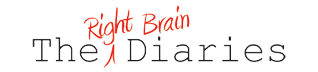
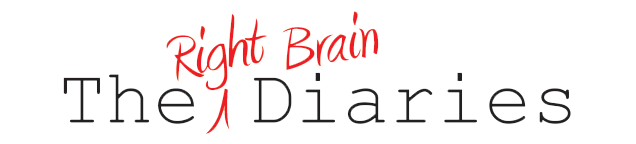



Leave a Reply
Comments
You must be logged in to post a comment.